Output Synchronization
Mediaservers and workstations with multiple RTX GPUs (A4000 and above) should be equipped with a dedicated "Quadrosync" module. Such a module ensures that all connected displays and projectors are displaying everything in perfect sync and also help the playback software to deliver best performance.
Output synchronization must be activated every time a display has changed. Also, after setting up a Mosaic configuration, synchronization must be activated. Usually this is a singular task, but sometimes synchronization must be re-activated, e.g. if performance issues occur out of the blue.
Learn here how to activate Sync:
Close all running applications.
Launch NVIDIA Control panel (right click on the desktop and choose from context menu)
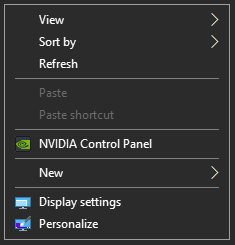
Navigate to “Synchronize Displays”
Choose “On this System”, select Displays to Sync (on a Mosaic configuration there is just the Mosaic group available) and click “Server Settings”. Choose “The server refresh rate (internal timing) and click “Apply”
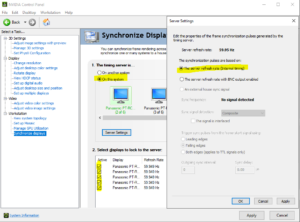
It takes several seconds and displays will probably blink. After that, Sync is enabled and you can close the NVIDIA Control Panel.
Find the official Quadrosync II user guide here: https://images.nvidia.com/content/quadro/product-literature/user-guides/Quadro-Sync-II-User-Guide.pdf
Last updated