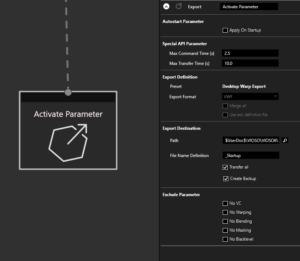Desktop Embedding
How to use desktop hooking in project mode
1. Configure your system
2. Create a New Project in VIOSO
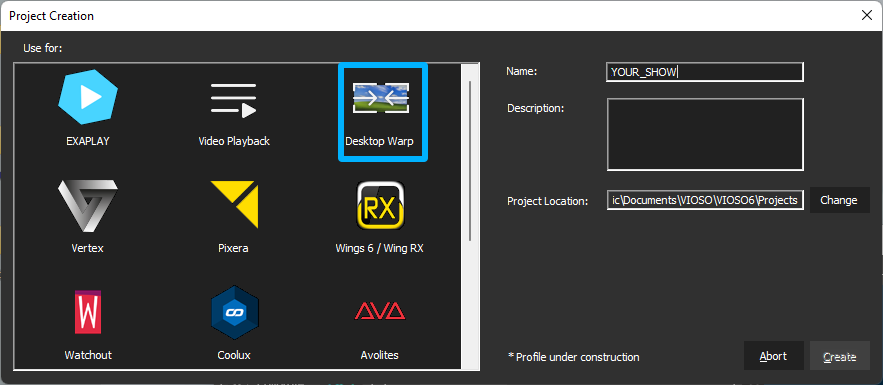
3. Setup the project design nodes
Option
Method
Parameters
Screenshot

4. Calibration
5. Activate

Last updated