Blacklevel explained
What is projector blacklevel?
Projector black level refers to the level of darkness or how black the projected image appears when there is no input signal or during dark scenes in a video or presentation. It is a crucial aspect of image quality, especially in darkened environments or when watching content with a lot of dark scenes, such as movies with a high contrast ratio.
The nature of projector black level is influenced by various factors, including:
Display Technology: Different projector technologies (LCD, DLP, LCoS) have their inherent characteristics that affect black levels. For example, DLP projectors tend to have better native black levels compared to LCD projectors.
Contrast Ratio: The contrast ratio is the difference between the brightest and darkest parts of an image. A higher contrast ratio generally leads to better black levels.
Light Source: The type of light source in the projector (e.g., lamp, LED, laser) can impact black levels.
Optical System and Lens: The quality of the optical components and lens used in the projector can influence the light control and, in turn, the black level performance.
How to optimize a projector’s blacklevel
Choose optimal Image mode: Engage the projector’s “cinema” or “movie” mode. These modes typically reduce your projector’s light output, but improve its black level performance in a darkened room.
Optimize the projector brightness: Adjust the projector’s brightness setting to its optimal level. To do this, project a sample frame of typical content that comes with large black areas. Turn the projector’s brightness control up all of the way, so that the bars become grey, then gradually turn it down until they become black. You want to stop at the point where turning the brightness control down more does not make the black bars any darker.
Optimize the projector’s contrast setting: Put an image on screen with a broad range of brightness values – preferably from pure white to pure black. Turn the contrast up so far that the lightest areas bleed into each other, then turn it down until the areas begin to differentiate from each other, stopping before the image gets darker without adding additional detail.
It’s essential to note that the performance of projector black level is a limitation determined by the projector’s inherent capabilities and design. While the measures above can improve black levels, they won’t fundamentally change the projector’s native black level performance. Therefore, choosing a projector with good native black level capabilities is crucial if this aspect of image quality is essential to you.
Especially for multi projector configurations, projector blacklevel is one of the most important feature that should kept in mind when choosing a specific projector model.
Blacklevel in multi projector configurations
In multi-projector configurations, where multiple projectors are used to display a single large image or a seamless blend of images, projector black level becomes even more critical. Misalignment of black levels between projectors can lead to visible seams, reduced image quality, and a loss of image uniformity. Here’s how projector black level affects image quality in multi-projector setups:
Visible Seams: If the black levels are not consistent across all projectors, the transition between adjacent projected images can become visible as seams or discontinuities. This is especially noticeable in dark scenes or areas of the image.
Reduced Image Uniformity: Inconsistent black levels can result in variations in brightness and contrast across the projected image, leading to reduced overall image uniformity.
Image Quality and Immersion: For multi-projector setups that aim to create large-scale displays or immersive environments, maintaining consistent black levels is crucial for a seamless and immersive viewing experience.
To compensate for projector black level variations in multi-projector configurations, two common techniques are used:
Physical solution: Optical Blends
Optical blending means to add physical blends in front of the projector that blocks the light path of the projected images from adjacent projectors to create a seamless transition between them. By carefully adjusting the blending shape, including a certain feathering of it’s edges, the transition between adjacent projected images becomes less noticeable. The goal is to match the black levels between projectors to minimize the appearance of seams and provide a smooth blend. It takes specialized vendors and a carefully designed projector environment to manufacture and deploy such blends. Optical blends are created individually for each projector configuration and usually takes several month for measuring, manufacturing and deploying.
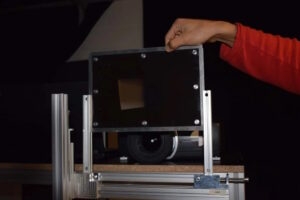

Optical blends are the preferred solution for dark environments and high quality exceptions such as simulators, dome projections, rides/flying theaters, scientific or research facilities and high-quality AV installations as they preserve the individual projectors image quality and maintain the overall contrast.
VIOSO cooperates with various independent manufacturers of optical blends. Please contact us if you like to discuss this matter for your installation.
Software solution: Black Level Uplift
Black Level Uplift is a software-based technique to compensate for differences in black levels among multi-projector installations.
Overall, Black Level Uplift is a valuable technique in multi-projector configurations, especially when displaying dark contents. It works best with high-quality projectors that come with a high native contrast and well balanced individual black level. It also works best in large environments.
In small scale environment with short viewing distance, or when using low-quality projectors (especially DLP projectors) it gets hard to have a good result solely using Black Level Uplift and thus the use of optical blends should be considered.
How Black Level Uplift works
Measurement and Analysis: To implement BLU, the overlapping regions of all projectors in the multi-projector setup are measured and analyzed. This involves measuring the darkest level that each projector can achieve when displaying a completely black image.
Creating black level masks: Once the black levels and overlapping areas are measured, the area on the screen with the darkest black level is considered the reference. The black levels of the other projectors are then adjusted or “lifted” to match the reference black level. This results in an additional layer of “masks” that are applied on each projector. Those mask are also coming with soft edges to compensate the area of dead pixels occuring on DLP projectors. VIOSO’s calibration tools are able to create such blacklevel masks.
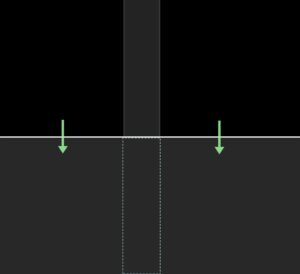
Adjusting black level masks: By fine tuning these masks carefully, black levels of all projectors is raised to the same reference level, the projected images become more uniform, and the visible seams or differences between adjacent projectors are minimized.
Advantages of Black Level Uplift
Can be applied on-the-fly: In contrast to optical blends (see above) Black Level Uplift can be applied any time after the projector installation.
Lower costs: Compared to optical blending Black Level Uplift does not require custom engineering and dedicated mechanical works.
Flexibility: Black Level Uplift can be adapted anytime to changing situations, e.g. if projectors are moved or otherwise changed. Physical optical blends would need to be re-engineered in such a case.
Disadvantages of Black Level Uplift
Reduces overall contrast: Whereas optical blends reduce the light output physically, black level raises darker areas to match all projectors to the same uniformity. This noticeably reduces the overall image contrast.
Problematic the more overlaps are appearing: The more often projectors overlap, the higher the Black Level Uplift must be set, thus reducing the contrast even more. Black Level Uplift works best for overlaps between 2 projectors, such as for a panoramic screen, whereas grid-like overlaps are very difficult to match towards are satisfying result.
Limited by individual projector quality: When using low-cost or otherwise inappropriate projectors, projectors that are not color matched or projectors of different age, the capabilities of matching all projectors to the same uniformity are limited, leaving still visible seams between each projected image.
Limited by dead pixels (DLP projectors): DLP projectors typically output a certain margin of pixels all around the image, that are not addressed by the video signal but still visible in dark contents (“dead pixels”). Therefore, these pixels cannot be handled by Black Level Uplift and are visible as thin lines. VIOSO Calibration technology tries to minimize this effect by adressing these pixels indirectly from overlapping pixels of other projectors, but this measure is naturally limited.
Applications supporting Black Level Uplift
Black Level Uplift must be applied within the image generating solution. These applications are currently able to process Black Level Uplift:
Video applications:
VIOSO Player (from version 2.3)
IOVERSAL Vertex VIOSO
AV Stumpfl Pixera (from version 2)
Black Level Uplift is also part of the generic Multiple Projection Common Data Interchange format (MPCDI). Applications that support MPCDI and process Black Level Uplift masks are:
Dataton Watchout (from version 7)
Green Hippo Media Servers
Probably other media servers using MPCDI are supporting Black Level Uplift as well. Please contact us if you know about solutions not listed here.
Realtime environments:
Unity: URP, HDRP, SRP
Unreal: using VWF files from UE 5.3.0 release
VIOSO API:
If you use the VIOSO API in your application as a plugin or a post-process, you can read and render blacklevel maps starting from API release version 1.6.
Learn more in our API Github repository: https://github.com/vioso/VIOSO_API
Simulations applications:
Whether a specific simulation application supports Black Level Uplift depends on numerous factors, like vendor, version, license feature set, etc. Please get in touch with our simulation experts to find out if and how Black Level Uplift can be incorporated to a specific simulation environment.
Last updated